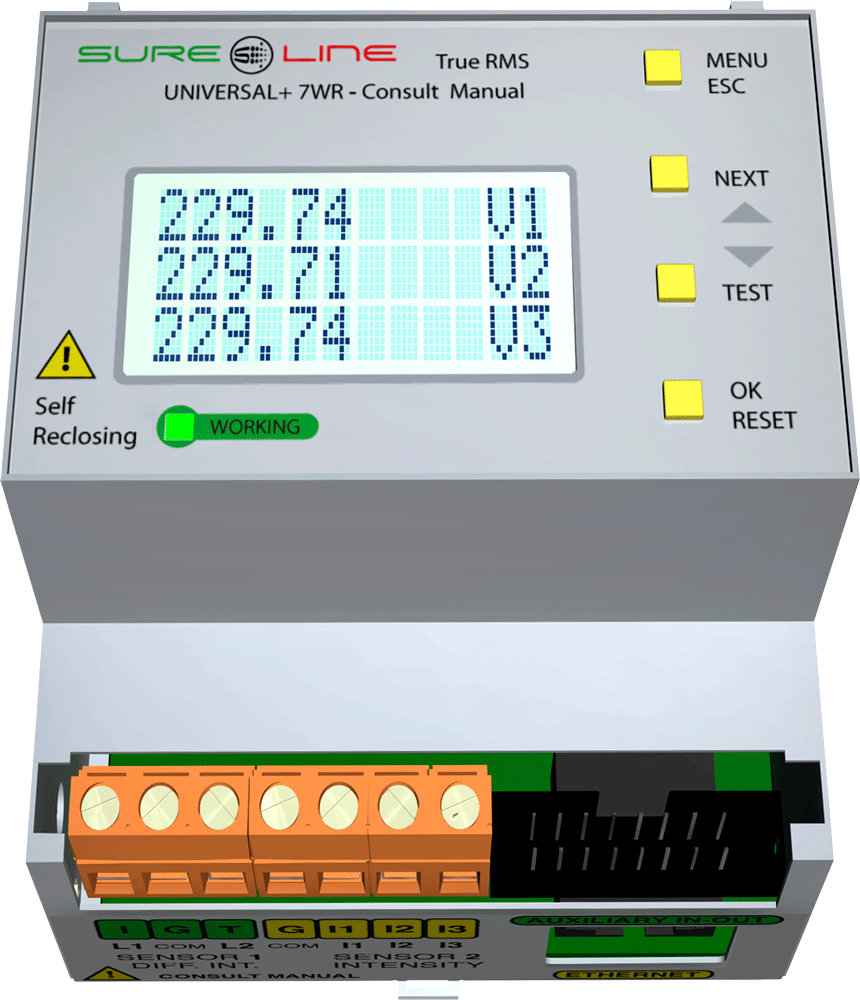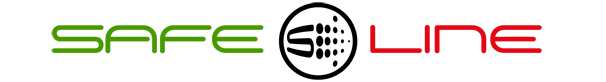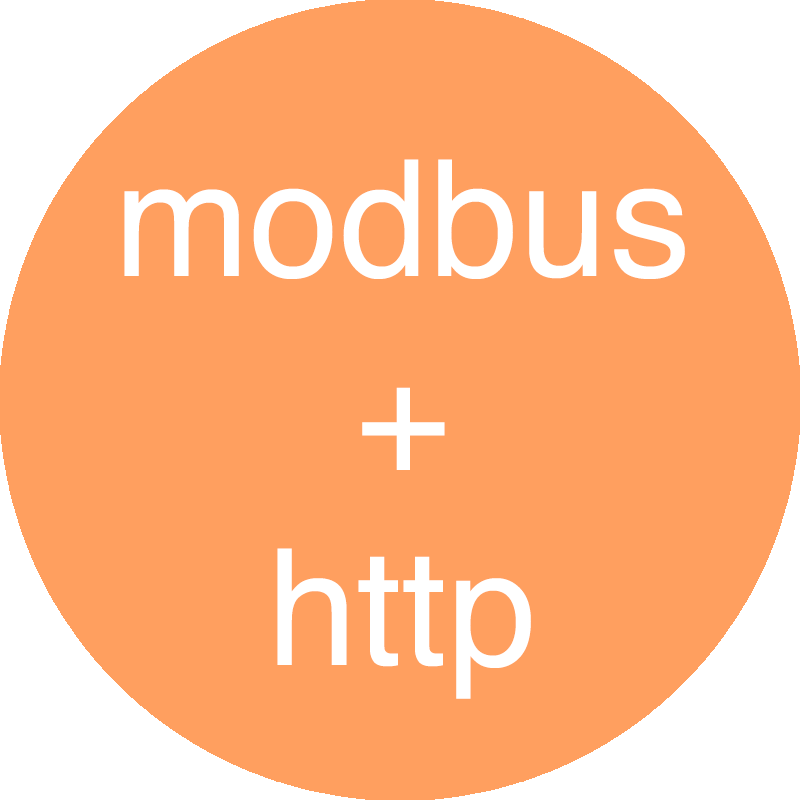
Modbus and HTTP TCP / IP communication protocols for user applications (customised software)
Modbus TCP / IP communication protocol:
Modbus is a communication protocol located at layer 7 of the OSI Model, based on the master / slave o client / server architecture designed in 1979 by Modicon for its range of programmable logic controllers (PLCs). It has become a “de facto” standard within the industrial manufacturing environment and is the most widely used for the connection of industrial electronic devices. The Modbus TCP / IP protocol transmits via Ethernet port 502.
For further information, consult the specifications and guidelines at “The Modbus Organization” website: http://www.modbus.org/.
- Modbus messaging on TCP / IP implementation guide V1.0b.
- Modbus application protocol specification V1.1b3.
Modbus supported commands:
01 (0x01h)
Read Coils / Reading of digital outputs status
02 (0x02h)
Read Discrete Inputs / Reading of digital inputs statu
04 (0x04h)
Read Input Registers / Reading of a register
05 (0x05h)
Write Single Coil / Writing of the status of a digital output
06 (0x06h)
Write Single Register / Writing of a register
Modbus tables:
0:0001
Digital outputs (relays)
Commands: 01 and 05
Read / write
1:0001
Digital inputs
Command: 02
Read
3:0001
General measurements and values
Command: 04
Read
4:0001
Reset and reset to zero command
Command: 06
Write only
TCP / IP communication protocol. HTTP. WebServer
There are multiple TCP / IP commands which can be sent to a remote unit from the address bar of any browser or through a software programme customized to the user’s requirements. These commands must be sent to the IP address and port of the remote unit and, in order to be effective, must include the user’s PIN as configured in the remote unit of destination.
Functions:
1. Receive complete list of I / O measurements and status in .txt format.
2. Enable / disable internal relays A and B.
3. Enable / disable relays 1,2,3,4 of external module 1.
4. Enable / disable relays 1,2,3,4 of external module 2.
5. Unblock unit and reset all reclosure cycles.